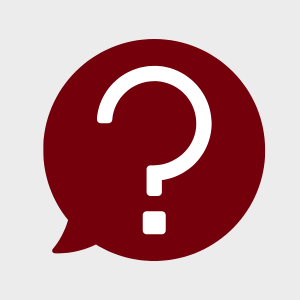
Need Help?
If you need to add information to a 25Live event or registration, please contact Bryan Gentry and Kaye Hayes for assistance.
This guide supports McCausland College of Arts and Sciences faculty and staff in organizing and promoting successful events, in alignment with USC standards and branding.
Getting Started
We’re happy to help market your events to the college, the broader university, and the Columbia community. Use the university’s Event Resource Guide for guidance on:
- Setting goals
- Identifying your audience
- Planning logistics
- Developing targeted communications
Additional support is available from:
Promoting Your Event
Use the USC Brand Toolbox for flyer and slide templates (editable in Adobe InDesign).
- To submit a slide to the college’s digital boards, email Bryan Gentry or Kaye Hayes at least one week before it should display.
- If you need design help, contact them at least four weeks in advance.
25Live is the university's official event scheduling and room reservation system.
- All public or community-facing events must be added to 25Live, including virtual events.
- Review training documentation from the Provost’s Office before requesting access.
Event Calendar Tags (Choose All That Apply)
- COL - Calendar - CAS: Appears on the college website and newsletter
- COL - Calendar - _UofSC Public: For public-facing events
- COL - Calendar - Student: For student-focused programming
- COL - Calendar - _UofSC Faculty Staff: For faculty and staff events
25Live Event Descriptions
Include the following:
- Speaker names
- Topics of discussion
- Admission/registration info
- Location and parking details
Promotion Timeline
- 4–6 weeks before: Start communications planning and contact Communications if you need design help.
- 2–3 weeks before: Submit flyers, slides, and calendar listings.
- 1 week before: Finalize digital signs and confirm all logistics.
On the Day of Your Event
- Arrive early for setup and troubleshooting
- Prepare a printed agenda and contact list
- Assign a greeter for guests and speakers
After the Event
- Send thank-you messages to participants and speakers
- Share event photos or recaps with the Communications Office
- Debrief with your team to capture lessons learned